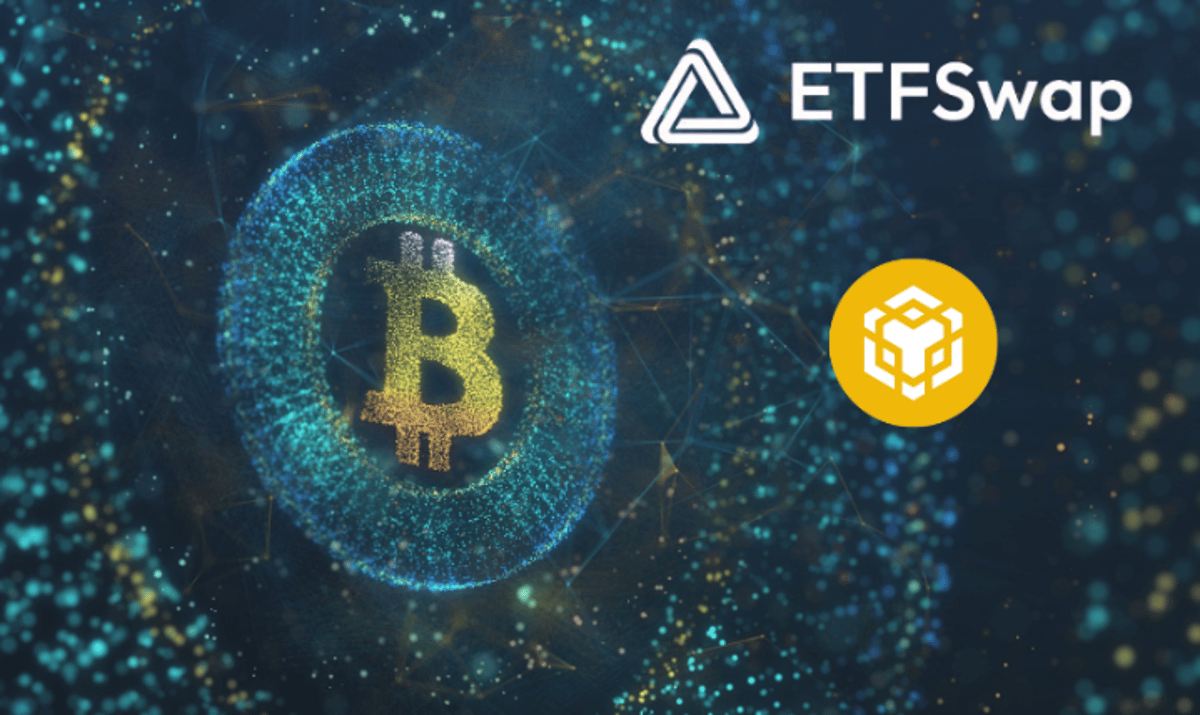When exporting from matrix visuals with Data with the current layout, the export limit is fixed at 150,000 data intersections. Concerning the table visual, each row has only one data intersection. For a matrix visual, each row may contain 1 or more data intersections; hence, the exported rows might be lower than 150,000.
Here is an example: If it is a matrix visual based on a 3-way intersection per row, the maximum number of rows is 150,000 / 3 = 50,000. Based on the above, if the data is reached, the message “Exported data exceeded the allowed volume.
Some data may have been omitted. ” is inserted at the bottom of the Excel file. To avert this situation, it is recommended to either reduce the number of dimensions or do some data filtering.
Export using Underlying data doesn’t work if:
The version is old, and the date is prior to the year 2016.
All the tables in the model do not have a defining key.
Someone, either an administrator or a report designer, has turned it off.
Thus, if you untick the Show items with no data option for the visualization, Power BI will export them.