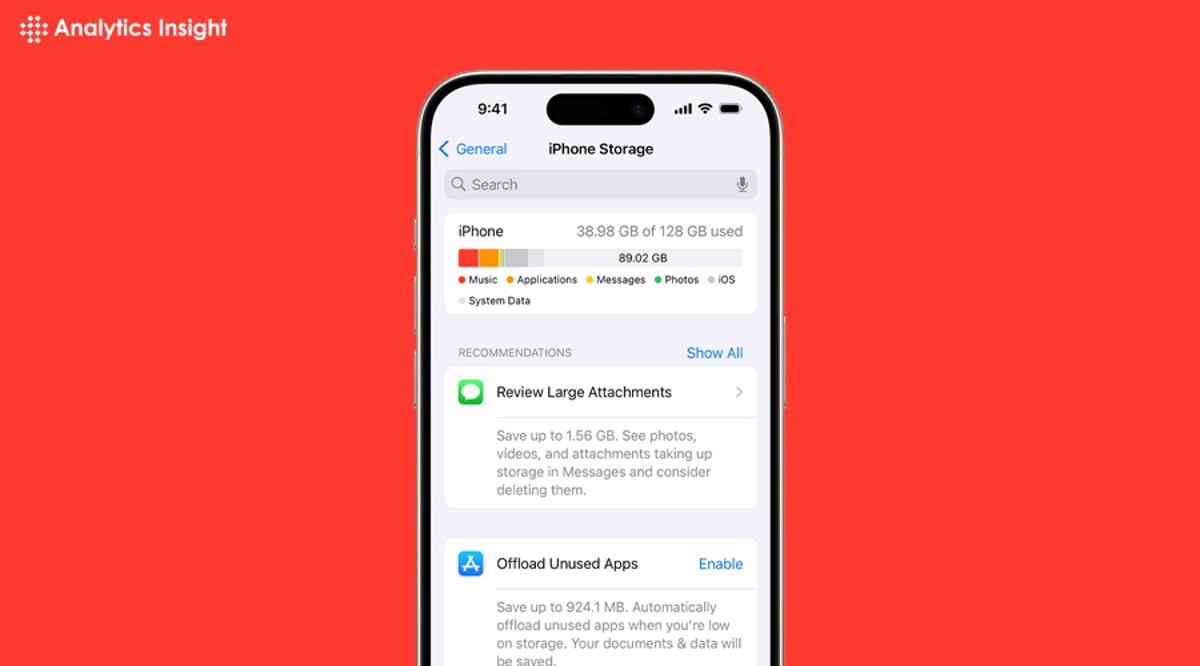11. Backup and Delete- To free in the long term, however, make sure to get into a regular habit of backing up your iPhone to iCloud or your computer and then deleting from your device that content you don’t need immediate access to.
12. Check App’s Data- Some applications might store a loads of data. Open individual applications’ settings and clean out cache data, if that is an option, or any other data that is unnecessary.
13. Eliminate Duplication- If you have duplicates of the same file, delete them. It may occur with downloads or editing of documents.
14. Optimize storage settings-IOS made some suggestions on the optimizations for the storage. Go to Settings > General > [device name]- storage After this scoring, suggestions shall be given on which apps are unnecessary and how space can be freed
15. Use High- Efficiency Formats- Use high-efficiency photo and video formats if your iPhone supports them. These formats may dramatically reduce the size of your media files.