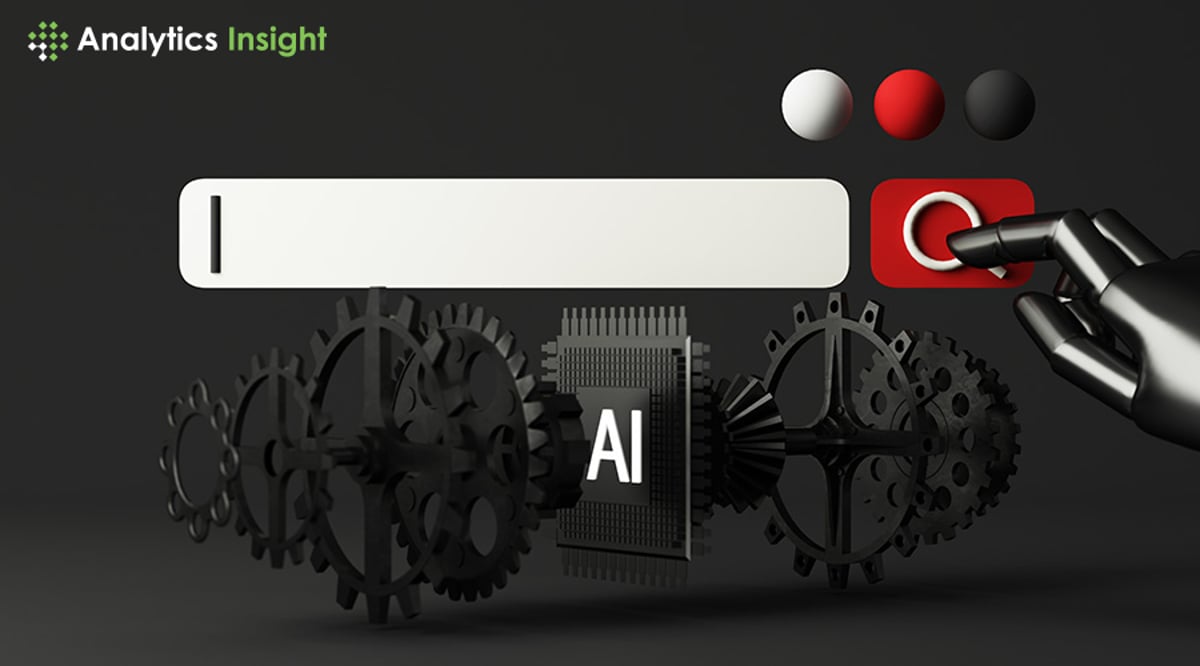1. What is AI upscaling, and how does it improve video quality?
AI upscaling is a technology that enhances the resolution of a video by using deep learning algorithms to add missing details. This process analyzes each frame of the video and intelligently increases its resolution, making lower-resolution videos appear sharper and more detailed. AI upscaling tools, like Topaz Video AI and VideoProc Converter AI, can upscale content from SD to HD, 4K, or even 8K, significantly improving the visual quality of videos. This is particularly useful for older footage or videos shot in lower resolutions.
2. How does AI-powered noise reduction work in video enhancement?
AI-powered noise reduction utilizes machine learning algorithms to identify and eliminate unwanted noise from video footage. Noise, often seen as graininess or visual artifacts, can reduce the clarity and professionalism of a video. Tools like AVCLabs Video Enhancer AI and Adobe Premiere Pro use AI to analyze the video frame by frame, distinguishing between noise and important details. The AI then removes the noise while preserving the integrity of the original content, resulting in clearer, more professional-looking videos that maintain their original quality.
3. What role does AI play in color correction for videos?
AI plays a crucial role in color correction by automatically adjusting the color balance, contrast, and saturation in video footage to achieve a more vibrant and true-to-life appearance. Tools like DaVinci Resolve and PowerDirector leverage AI algorithms to analyze the colors in each frame and make necessary adjustments, ensuring consistent and accurate color representation throughout the video. This is particularly useful for footage shot in varying lighting conditions or for achieving a specific aesthetic, enhancing the overall visual appeal of the video.
4. How does AI-driven frame interpolation enhance video playback?
AI-driven frame interpolation, also known as motion smoothing, increases the frame rate of a video by adding intermediate frames between existing ones. This process, used by tools like VideoProc Converter AI and Topaz Video AI, results in smoother motion and a more fluid viewing experience, particularly beneficial for action sequences or videos with fast movements. By analyzing the motion in each frame, AI can create new frames that blend seamlessly with the original footage, enhancing the smoothness and overall quality of the video.
5. Can AI improve shaky footage in videos, and how?
Yes, AI can significantly improve shaky footage through stabilization techniques. AI-driven stabilization tools, such as those in Adobe Premiere Pro and PowerDirector, analyze video frames to detect and correct camera shake. The AI algorithms identify the motion patterns that cause shakiness and apply adjustments to smooth out the movement. This results in footage that appears more stable and professional, even if it was shot with a handheld camera or under challenging conditions, making it a valuable tool for enhancing video quality.
6. What is super resolution in AI, and how does it enhance videos?
Super resolution is an AI technique that enhances the resolution of images and videos by using advanced algorithms to add more detail and clarity. Tools like Topaz Video AI and VideoProc Converter AI utilize super resolution to upscale videos, effectively increasing the resolution while preserving or even enhancing the original quality. This technology is particularly beneficial for improving the appearance of older or lower-resolution videos, making them look more modern and suitable for viewing on high-definition displays.
7. How do AI-based face enhancement tools work in video quality improvement?
AI-based face enhancement tools improve the appearance of facial features in video footage, making them clearer and more lifelike. Tools like AVCLabs Video Enhancer AI and Adobe Premiere Pro use machine learning algorithms to analyze facial details, such as skin texture and features, and enhance them while maintaining a natural look. This is particularly important for close-up shots or portrait videos, where facial clarity can greatly impact the overall quality and emotional impact of the content.
8. What advantages do AI-based editing tools offer for video production?
AI-based editing tools, such as Wondershare Filmora and Veed, automate various aspects of the video editing process, making it faster and more efficient. These tools use AI to analyze footage and apply effects, transitions, and animations automatically, helping creators produce professional-quality videos with minimal effort. AI can also suggest edits based on the content’s context, streamline workflows, and reduce the time required for manual editing. This allows even novice editors to achieve polished results, making video production more accessible and less time-consuming.