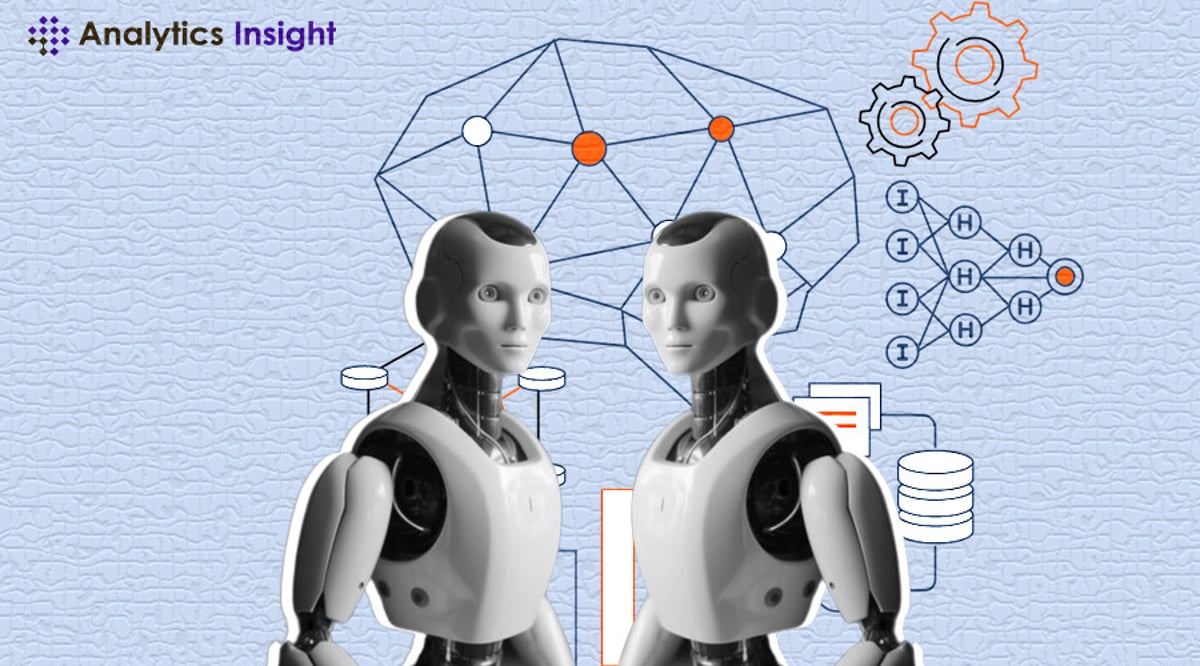To make the most of external libraries in Python, consider the following best practices:
1. Research Thoroughly
The first thing you want to do before using any external library is research in their documentation, community support, and compatibility with your project’s needs. Popular libraries come with extensive documentation and active communities which is very handy when trying to solve a problem.
2. Use Virtual Environments
As already said, virtual environments help with dependency management, not having different projects conflict with each other. They also make the reproducing of environments across systems much easier, ensuring that your project behaves well in the various different environments.
3. Keep Dependencies Updated
Keeping your libraries up to date makes sure your application always has the latest features, performance improvements, and security fixes. However, be cautious of breaking changes in new versions, which might affect your project. It’s advisable to test your project after updating any dependencies.
4. Pin Dependencies
A requirements.txt file is best used to pin to the versions of the libraries your project depends on. That makes your project stable and reproducible across different environments. You can generate this file using:
pip freeze > requirements.txt
This command creates a requirements.txt file with the exact versions of all installed libraries, which can then be used to recreate the environment.
5. Follow Semantic Versioning
When you announce a library version, semantic versioning dictates the answers: Semantic versioning gives you an idea what kind of effects updating produces. Aids in maintaining compatibility by giving in what versions should work together. It is of normal versioning: MAJOR.MINOR.PATCH in that, respectively:
a. MAJOR: Incompatible changes.
b. MINOR: Backwards compatible functionality added.
c. PATCH: Backward compatible bug fixes.
6. Read the Documentation
Read the documentation for any library you use thoroughly. Knowing the API, features, and limitations of the library can save you time and prevent potential issues during development.
7. Test Thoroughly
When adding a new library, you should write tests to verify it works in your project as expected. It will help get the problems early and thus, ensure that the library integrates well with your codebase.
8. Contribute Back
If you find any bugs or want a new feature in an external library, please consider contributing back to the project. rely on community contributions, and your input can be useful in making the potential changes for the greater good of the library.